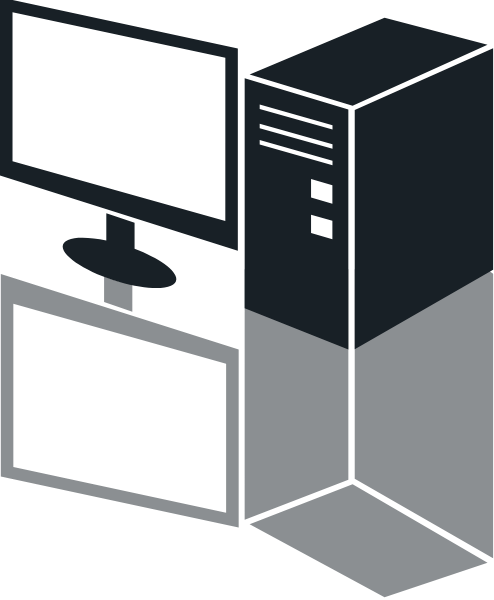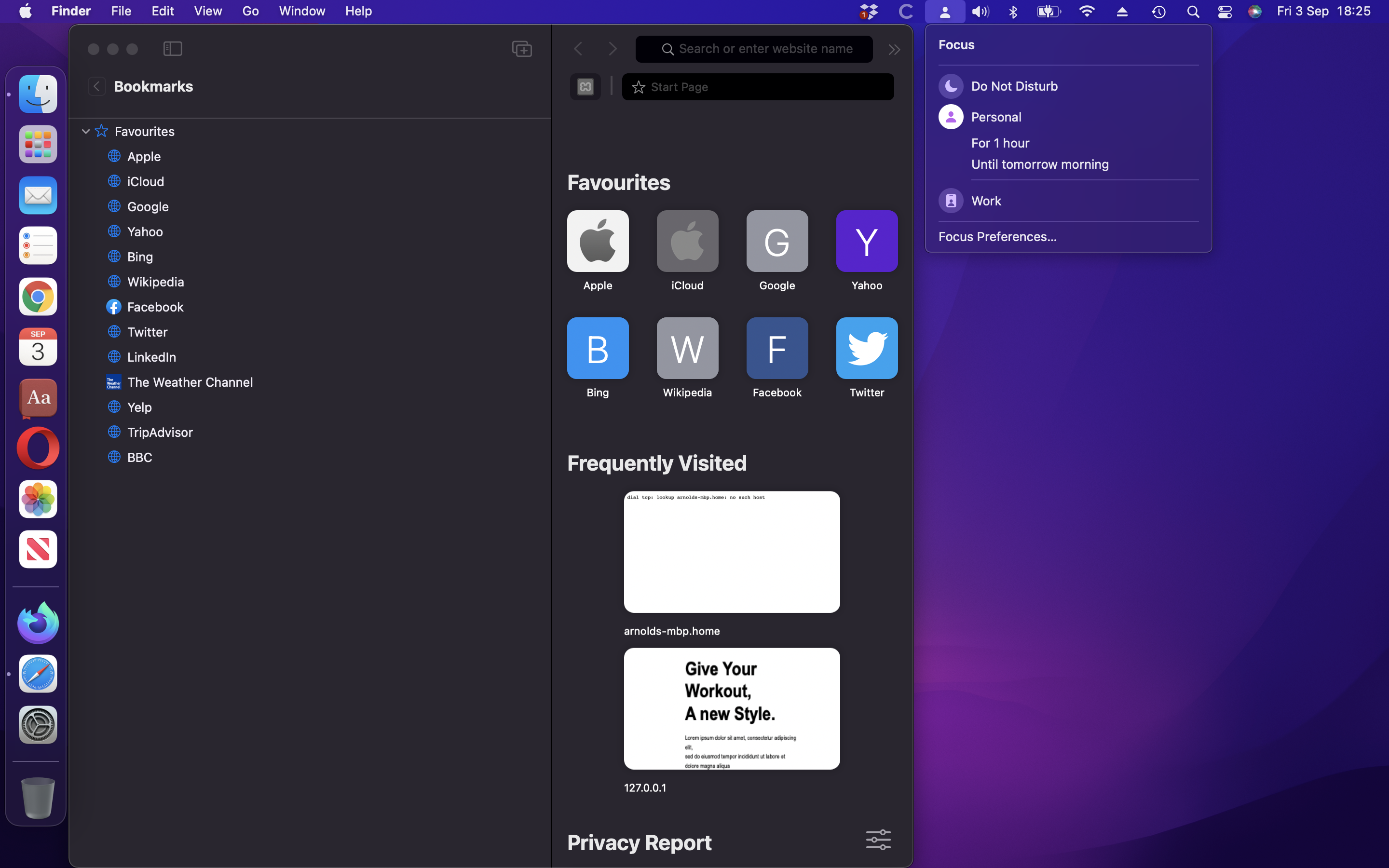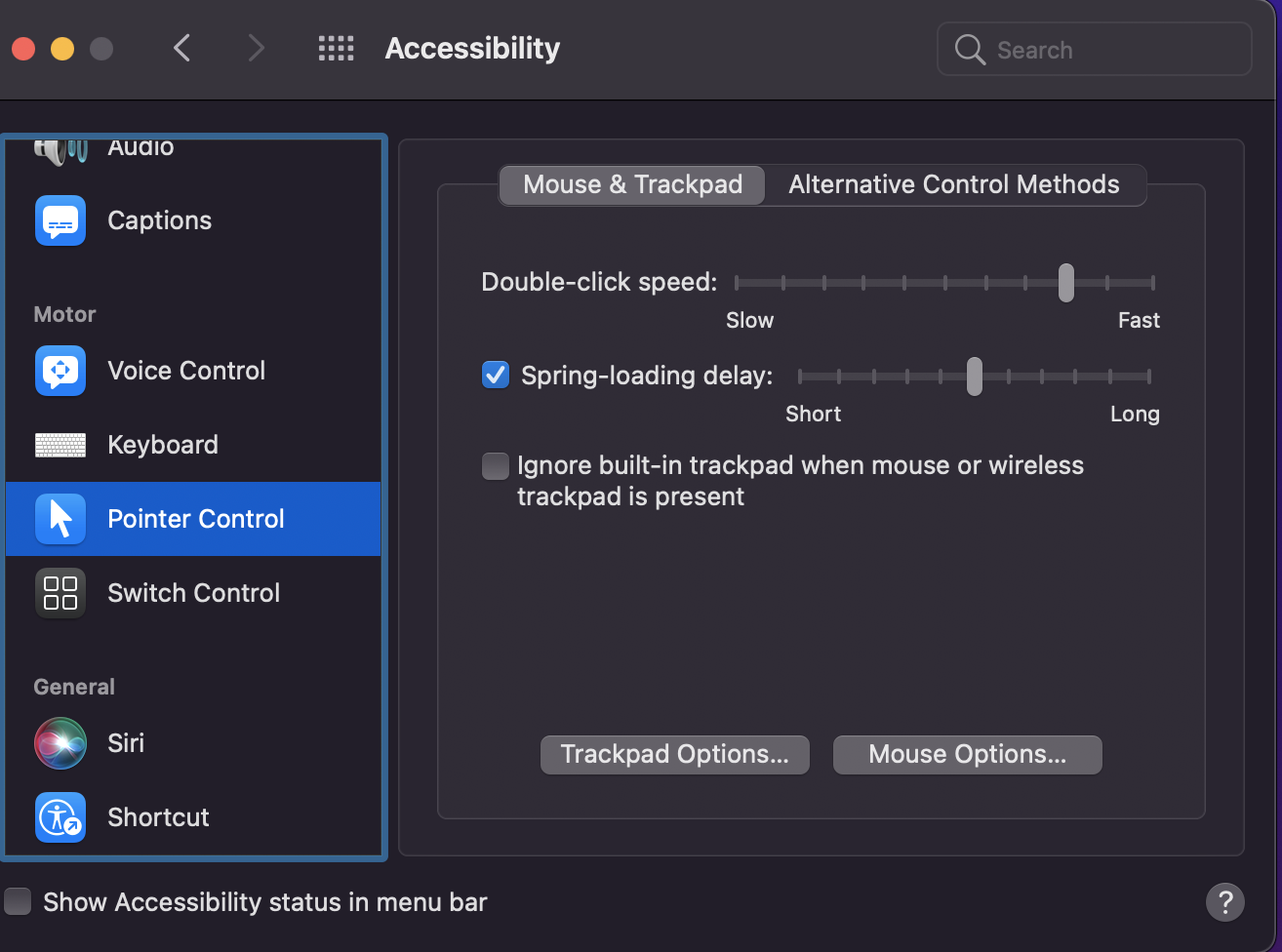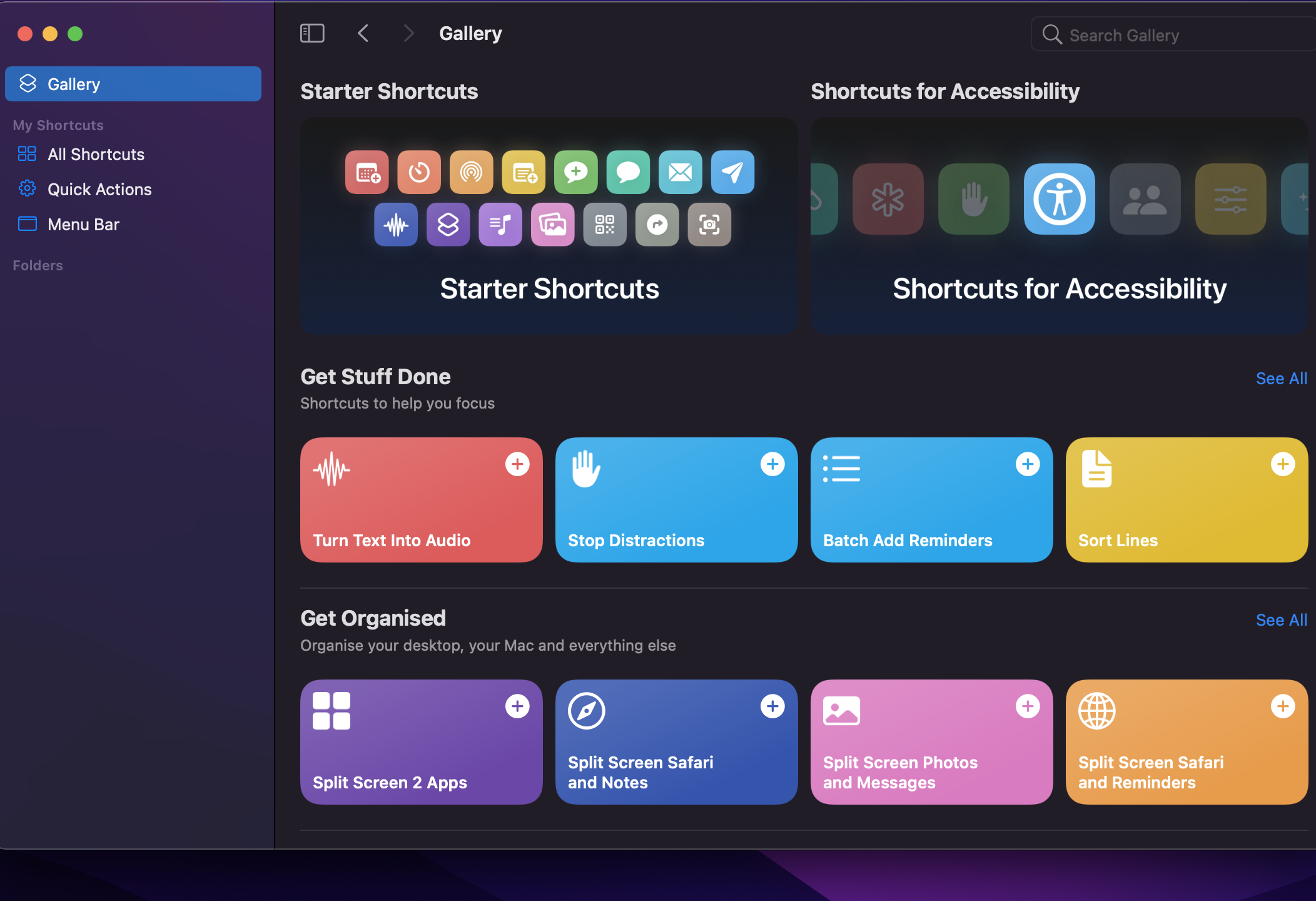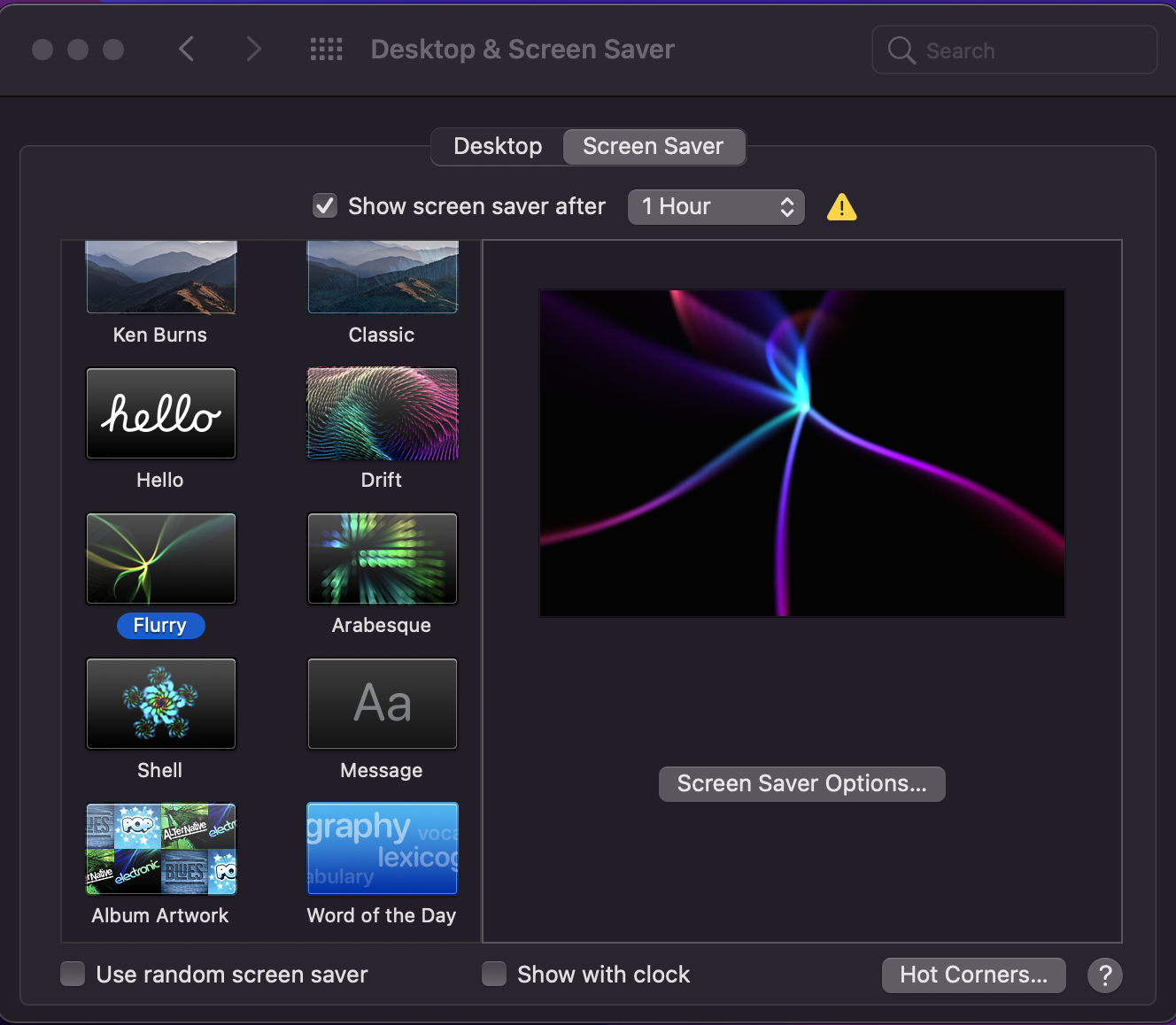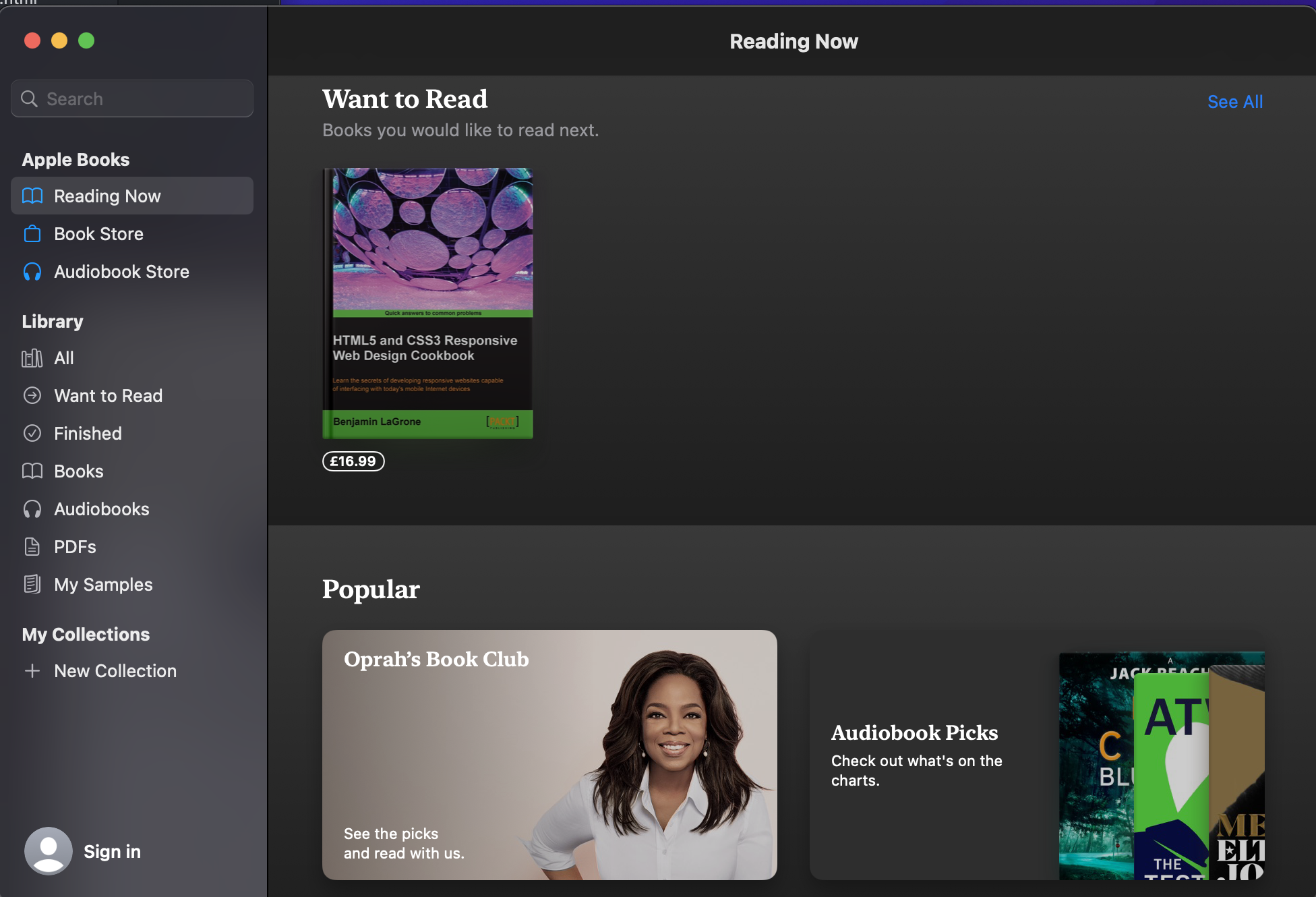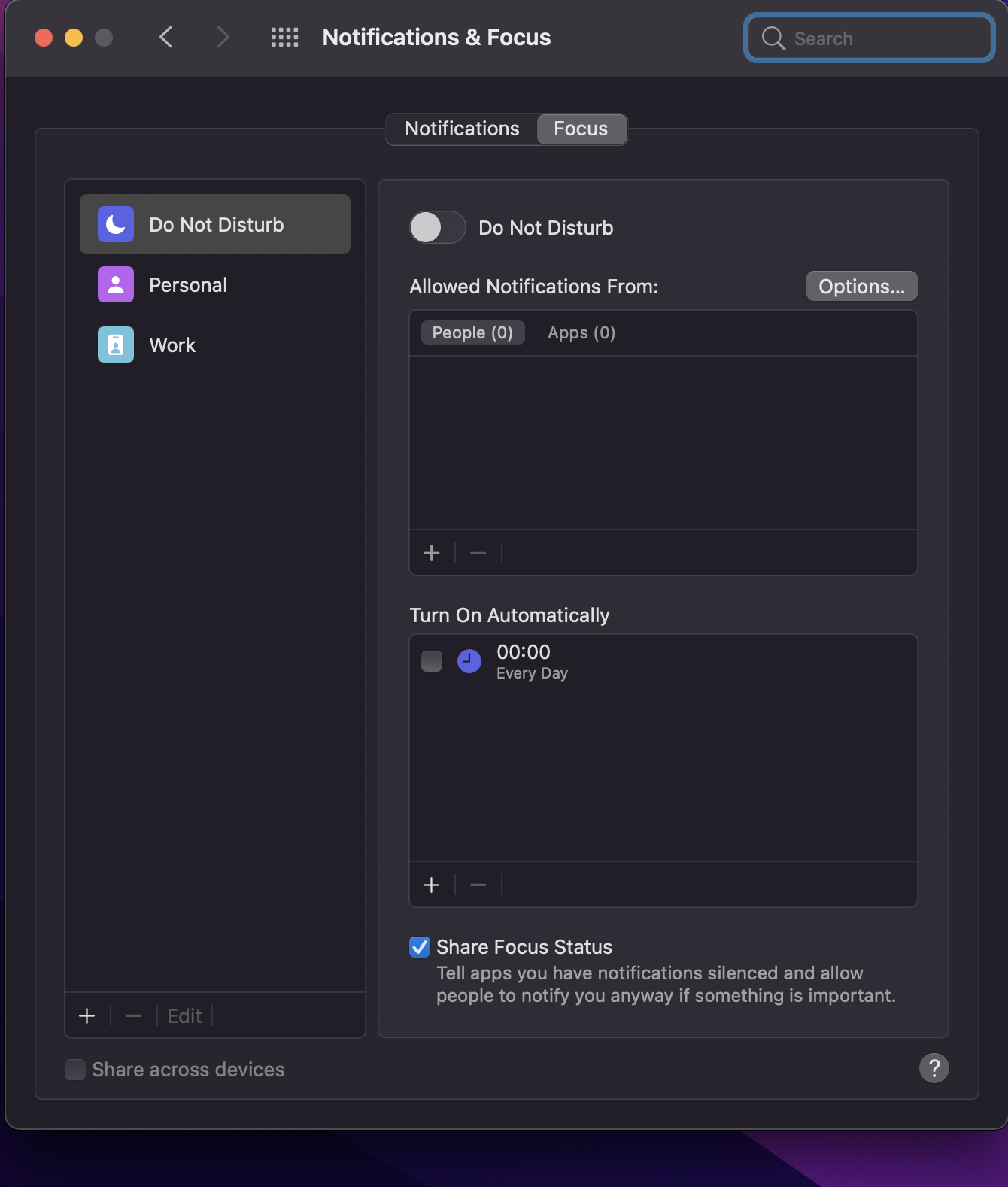An A to Z of new features in Monterey
Proven ways to speed up your productivity and reclaim minutes, if not hours, every day.
AirPlay to Mac
play audio, video, photos and more from a connected iPhone/iPad/Mac (various).
Digital Legacy
Method to remove activation lock from someone's devices after death (general).
Focus
Managed notifications and distractions (Notification & Focus).
Intelligent Tracking Prevention
Technology to prevent trackers (Safari).
Live Text
Real-time optical character recognition of text in images (various).
Look Up
Live Text linked to additional info from Sir and Apple apps (Various.)
Low Power Mode
Reduced display brightness and CPU clock speed to prolong battery endurance (laptops).
Mail Privacy Protection
Technology to prevent sender from gaining info about you via email (Mail).
Memories
Played albums of themed images (Photos).
Object Capture
For building 3D models of objects from multiple images (apps to be released).
Portrait Mode
Focus on person, blur background (FaceTime).
Private Relay
iCloud services to protect Privacy when browsing (safari).