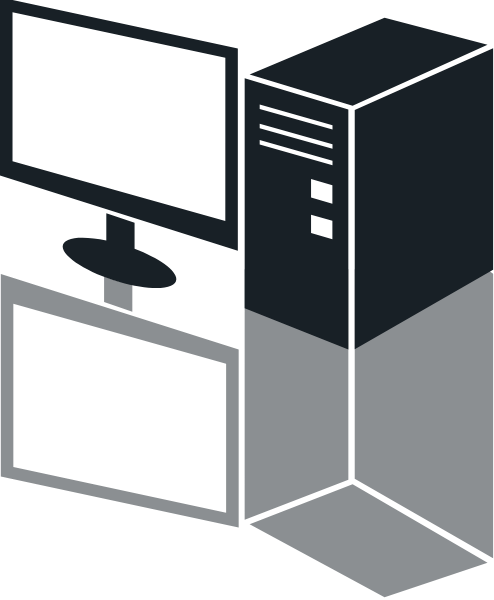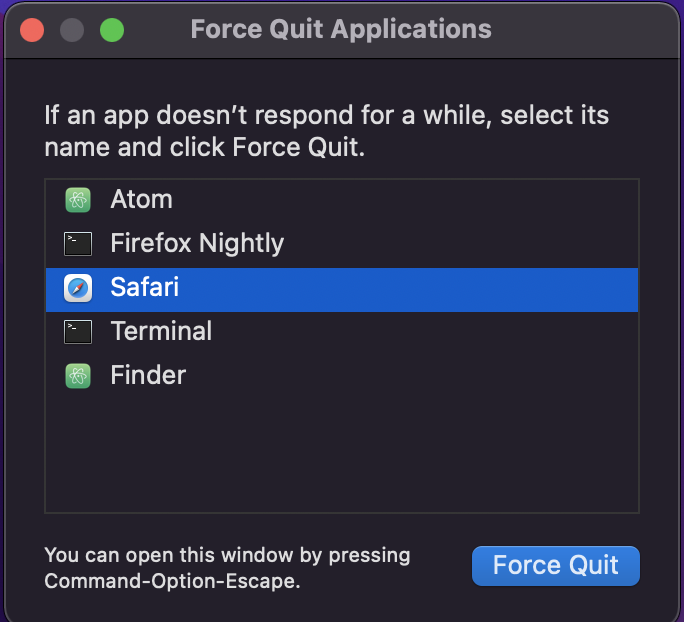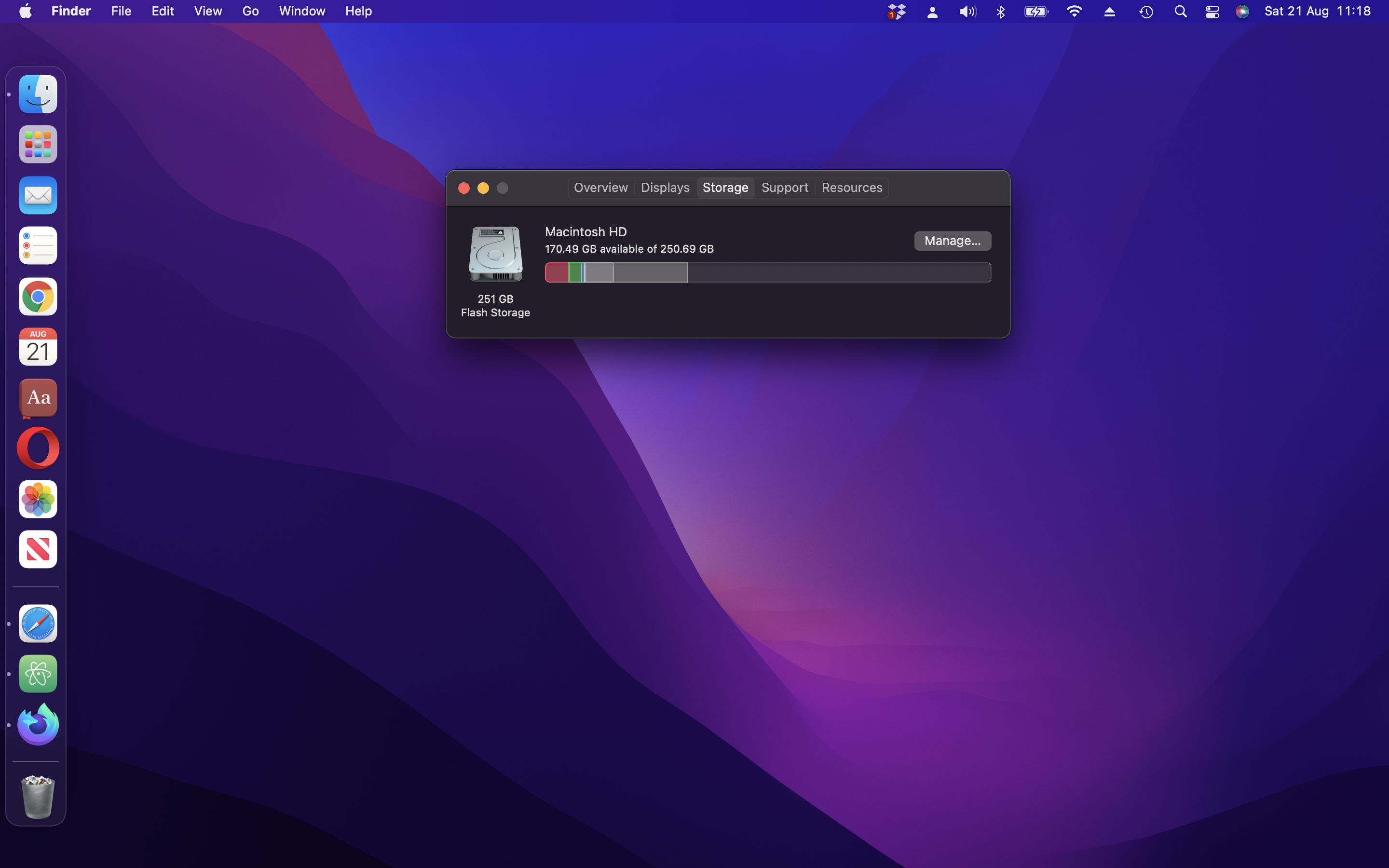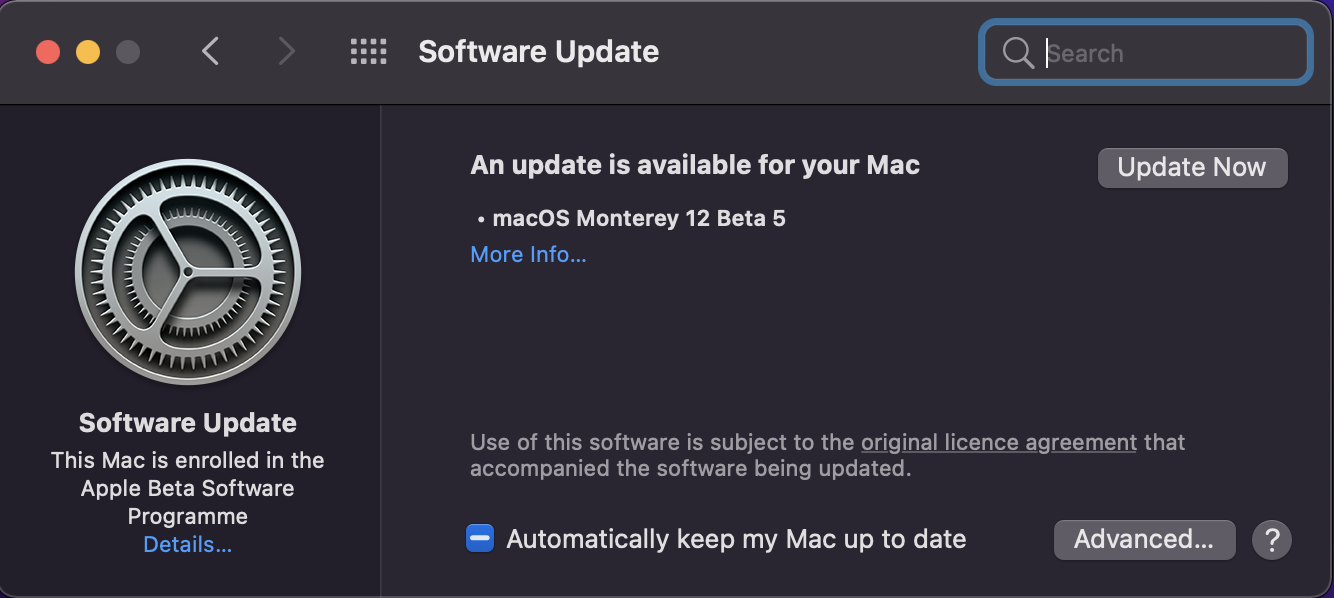Surprising Things You Can Do On Your Mac.
Proven ways to speed up your productivity and reclaim minutes, if not hours, every day.
App Store Updates
Monterey doesn't address the App Store's long-standing problem of not delivering app Updates on time, with some still being hidden for a day or two after release. To force the app to offer all the updates that are available, first click on Discovery and wait until it has loaded its front page, then select Updates and press 'cmd+R'. In a couple of second it should list every Update it has available for you.
On Your Tab
Make as many Tab Groups as you like, as their impact is small. When you open Safari, it doesn't automatically load all the pages in your Tab Group, but waits until you start browsing them. Even then, safari only stores the pages which you've browsed. If you have a dozen pages in one group but only open one of them, that's the only page of that group which is kept in memory.
Copy Between Devices
Universal Clipboard copies from your iPhone/iPad to your Mac or vice-verse. Provided both devices share the same Apple ID it's just a matter of copying on one and immediately pasting on the other, such as copying a link or text from safari on your phone and pasting it into pages in your Mac.
Memory Fresh
Pages within Tab Groups that you've opened during that session in safari are kept in memory until you quit the browser. This ensures they're updated quickly when you switch back to them, but when memory's getting tight they can be a burden. Safari should manage that automatically, by wiping the data for you when necessary, and you can always clean it by quitting safari and opening it again.
sometext
hello.
some text
hello
some text
hello
some text
hello
some text
hello