
photos
For many of us, Photos is the killer app of iCloud: by storing all your images and videos in the cloud it doesn't matter what device we're using when we want to look at or edit our photos and movies: they're available on our Macs, iPhones, iPads, and Apple TV. it can make sure your photos don't take up too much room on any device, and it also enables you to share your photos with frieds and family.
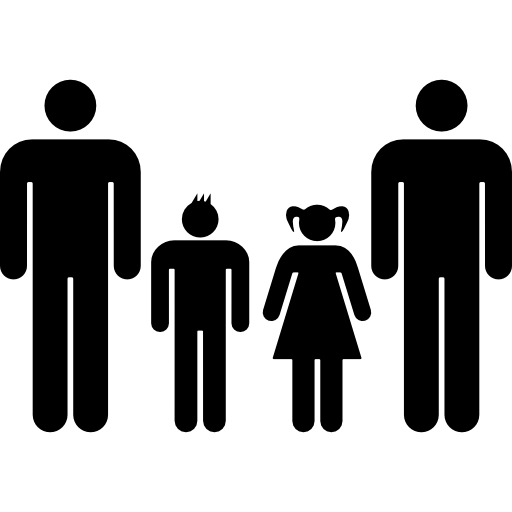
family sharing
Your iCloud subscription can be shared with up to five other people, enabling them to use your iCloud storage for their files and photos or access apps and other content you've bought on iTues, the app store or apple books. Each person's data is kept separate so there's no danger of the kids accessing your work stuff, and you can use iCloud's Find my feature to locate family members lost devices.

Files
Files enables you to access any of the files you store in icloud Drive (and other cloud services) on your mobile devices, so you can open a document you made on your Mac and edit it on your iPhone. if it's a music file, iCloud can stream it instantly; if it's a document, you can open it in the appropriate app, Files can also delete, dublicate, rename, tag, share, and even compress files for you.